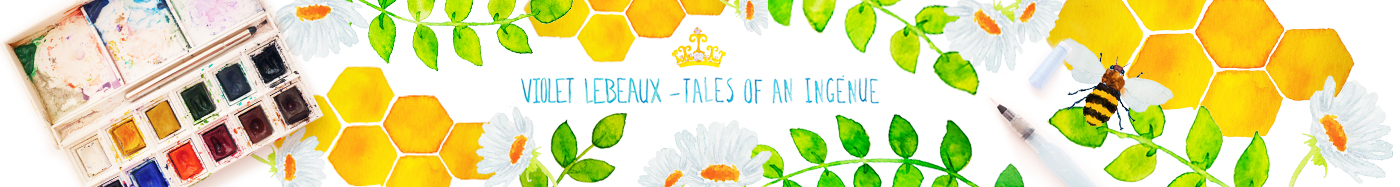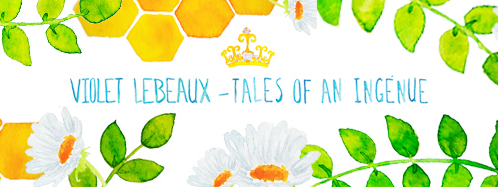A lot of you guys write to me with photography questions and while I love looking at pretty photos and I do *kind of* dabble in it I am really not knowledgeable about the subject in the slightest. In fact, pretty much any knowledge about photography I have is based on things James tells me or if I’ve learned it myself it’s through trial and error. That said I want to be as helpful as I can so I usually inlist his help in answering photography questions. A lot of people ask about taking product photos for review posts and the like, I like nice clean white backgrounds so all of mine are taken inside a light box. We recently bought our own but up until a few weeks ago we were using James’ DIY method. He wrote a post about it around a year ago so I though I would get him to guest post about it here because it might be helpful for you guys ^_^ If you find this one useful or if you have questions just leave them in the comments section and I might be able to convince him to do a regular guest spot here! I’ve added a couple of little comments into the post in this colour too 🙂
Ever wonder how those eBay sellers get such nice, even lighting on their products? While some may use expensive lighting set-ups like soft-boxes and ring flashes, you don’t have to go down that road. Especially if you are selling smaller items, you can use something called a Light Tent.
|
These go by many names; light box, light tent…light cube. Well I guess that’s it. You can buy folding ones on eBay like this for around $39.95, but let’s say you don’t have the money or you have a job the next day and don’t have to the time to wait for delivery. While it might not look super professional, you can make your own using things around the house. (This version also is good if you live in an apartment because you can throw it away after you’re done and make a new one next time! ~V)All you need is:
Ok, to start with you are going to need to turn one of your pieces of paper into a square. There are two ways to do this. The first way is to get out your ruler and measure yourself a square. The second I feel is faster, but kind of hard to explain, so bear with me. Take two pieces of paper. Lay one sideways on top ofthe other one to make an L shape. Anything that is over the edge of the bottom piece has got to go, so cut it off. Voila! You should be left with one A4 piece and one square. If you still aren’t following I’m going to try to make a very simple picture diagram. If it’s not working for you, give up and get a ruler. If you don’t have scissors to cut it, just fold the piece again and again and again and then it should tear down that crease fairly accurately. Now take three of your pieces of paper and put them side by side so that they are tall, not long. Then take the square piece you just made and place it above the middle Piece of paper. Last step, take your last A4 piece of paper and put it above the square piece. Confused yet? Here’s a picture of what it should look like. Kind of like an upside down T right? Good. Now we are going to tape all of this together. So you can easily see where I think you should tape, I’ll photoshop in some dark grey bars. You can tape yours where ever your heart desires! Did any of you do these at school in geometry class? Basically what we are trying to do is turn this shape into a cube, so as well as putting the tape marks in, I’ll label what the pieces are going to be when it’s done. Ok, once those are taped, you fold up the sides and back, then tape them together. Fold the roof down and then tape that to the sides. You’re done! You should have a rectangular cube without a front. The taping can be a bit tricky, so instead of taping the roof piece to the back piece, you could tape all the A4 pieces side by side, and then fold them over so it makes kind of a square wheel. See below. Whatever you decide to do, the result will come out the same and that is looking something like this. (Basically you made a box with one of the square sides missing ~V) Obviously, this isn’t all taped up correctly, but I roughly taped it up and then forgot to the take a picture of the final result. When you lay it down it is going to sag because it’s just paper and as any architect will tell you, paper doesn’t make good building material. To combat this you can find something that is roughly the same height as the box it’s self. As you can see, I used chopsticks. Now it can hold it’s self up and smells delicious! So how do you set up your lights? Any way you want. Experimenting is the key to finding your signature look, But if you just want some even lighting, here is the way I have set up my lights. As you can see I have my main light source propped up a bit to shoot down at an angle, then my reflector (which again is just a car sun shade) on the other side to bounce some light back in. Thanks to all the white the light will bounce around inside the light tent, eliminating pretty much all of the shadows. (If you don’t have fancy lighting don’t worry, just stick a desk lamp over it or one from each side so it’s nice and even ~V) Let’s look at some examples! One of my favorite belt buckles. A little something for Easter. And some product shots I did for Violet.
As you can see, these things can be terribly useful and come together in a couple of minutes. Some tips for shooting in a Light Tent 1. Shoot in manual mode, this will avoid the tricky metering problems and allow you to expose the way you want to consistently. 2. Drop your flash’s power down to 1/2 or 1/4 power. 3. Keep your aperture at around f/5.6 or higher. When you are this close to the subject and zoomed in for close up’s it’s easy to think the whole product is going to be in focus, but when you switch to the computer you find your shallow depth of field has let you down. Learn from my mistakes people. 4. If you are going to be cutting these out of the white background, over exposing your shots will make the background whiter and easier to cut out. Now get busy! Thanks for all of that information James! Hope that answered some questions and please let me know if you have any more. I would love to see if any of you give it a try! James writes a general photography blog over at www.JimmyAmerica.com so go visit him and say hi! |